Apple EarPods with the 3.5 Mm Headphone Plug
The EarPods by apple were created in 2012 and are used to listen to audio from your device in private. The purpose of these EarPods is to play audio and answer or end calls while keeping everything discrete and unobtrusive to any surrounding parties. They can be controlled by using the remote on the EarPods which has three buttons to control these features. Unlike more traditional earbuds, the EarPods are “defined by the geometry of the ear” as described by Apple’s website, this means they were designed to fit comfortably in the cavity of the ear (Apple 1). The length of the EarPods is roughly 44 inches which is more than enough to reach the ears from the pocket. The EarPods consist of the case or shell (Figure 1), the remote (Figure 2), the connector (figure 3), the drivers (figure 4), and the wires.

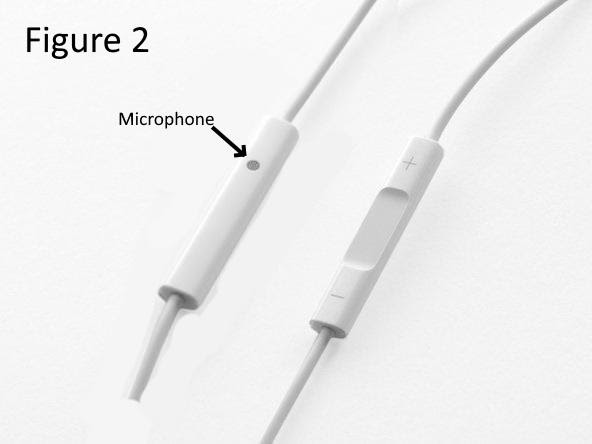
The shape of the EarPods’ “shell ” is a hollow teardrop shape (Figure 1) and inside this shape is the audio drivers (Figure 4). The drivers are tiny magnets that vibrate a piece of coil up attached to a plastic cup up and down at different frequencies to create sound. To power these drivers the “shells” are attached with two 12 inch wires that are about the thickness of a single spaghetti noodle, which connect together at the opposite end to create a `Y” shape. The right wire has a one and half inch remote which can control volume, play or pause music, and skip or go back a track. On the other side of the remote is a hole for the microphone (Figure 2). Under the buttons is a tiny computer chip which relies on the plastic to press down on the buttons to complete the circuit (Figure 5). At the end of the “Y’ the two 12 inch wires feed into a single wire that is roughly 20 inches long and has twice the thickness of the previous wires. The “tail” of the headphone has a 3.5 milimeter connector, which has 4 conductors each separated by a piece of plastic. Each conductor serves a separate purpose as shown in Figure 3. The tip of the connector is used for audio to the left driver, the first conductor is used for audio to the right driver, the second conductor is for ground, and the last is for the microphone:the ground conductor removes any extra charge preventing a build up of electricity. A smooth but glossy plastic covers the EarPods shell, remote, and plastic on the connector while a grippy rubber encases the wires which increase traction.
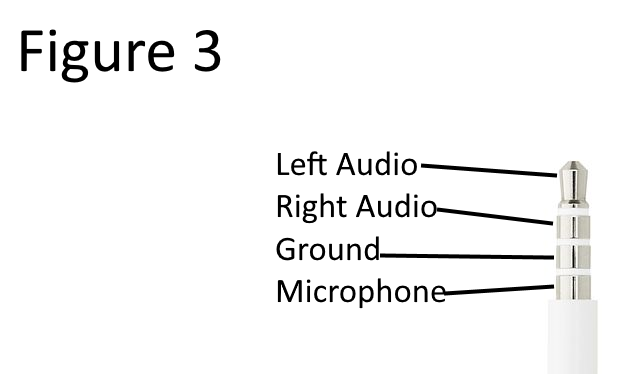
Overall the EarPods receive power from the device they are plugged into, but to control the audio of the EarPods the remote has to be used. The center button can be used to accept and end calls, this is done by pressing the center button when there is an incoming call and to end a current call you press the button again. The center button on the remote can also be used to play or pause multimedia by pressing it once, pressing it twice skips the current song, while pressing it three times rapidly returns to the previous song. To fast-forward press the center button twice and hold, to rewind press the center button three times and hold. By pressing the “plus” on the remote you can increase the volume and by pressing the “minus” you can lower the volume (Figure 2).


References for in text citations
Figure 1, 2, 4 and 5 are from:
Apple EarPods Teardown. (2013, August 6). Retrieved from https://www.ifixit.com/Teardown/Apple+EarPods+Teardown/10501
The Quotation and Figure 3 are from:
“EarPods With 3.5 Mm Headphone Plug” Apple, February 16 2020, Retrieved From https://www.apple.com/shop/product/MNHF2AM/A/earpods-with-35-mm-headphone-plug

